Using JME Draw to input structures
An introduction to using the JME Draw tool to draw structures.
Open JME Draw
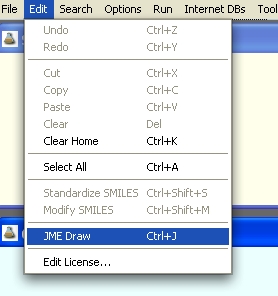
Go to the Edit menu and select JME Draw.
JME Draw Window
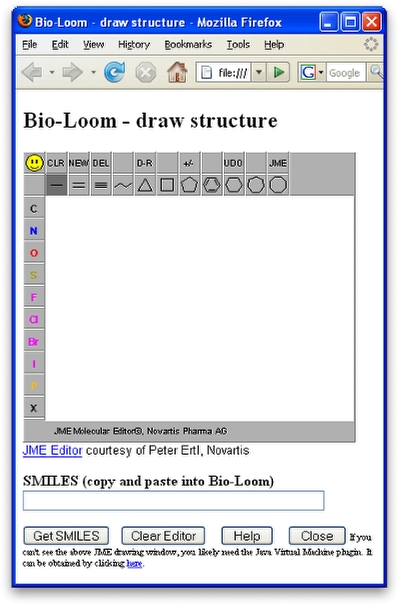
Your browser will open, and a page like this will appear. If the drawing applet does not appear, you may need to download the Java Runtime Environment plugin. Follow the onscreen instructions given by your browser.
Draw structure
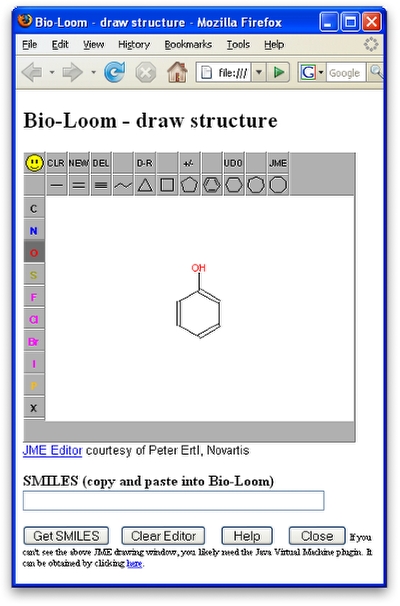
Using the various tools provided, draw your desired structure. Bonds and rings are located across the top, and atom labels are along the left side.
Get SMILES
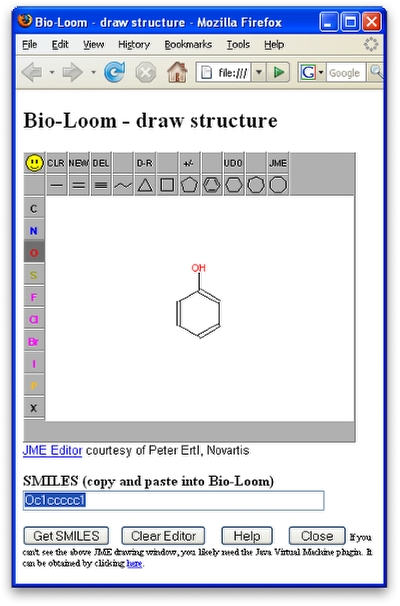
Click on the Get SMILES button to generate the SMILES string for your structure.
Copy SMILES
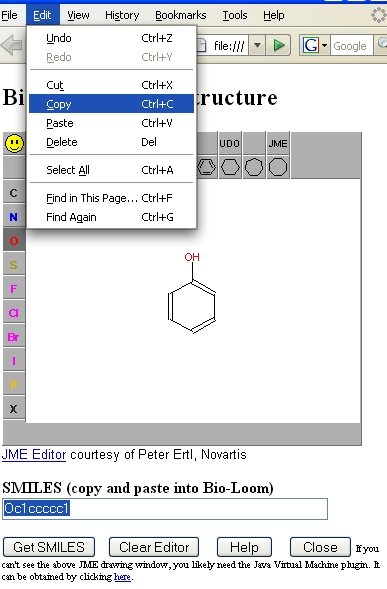
Select the SMILES string, go to the Edit menu, and select Copy.
Paste SMILES into Bio-Loom
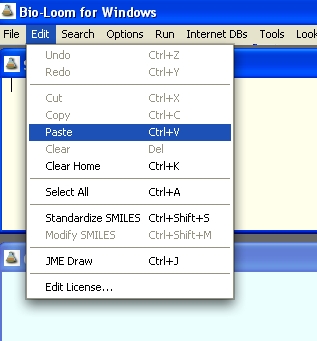
Return to Bio-Loom, click on the Input window, then go to the Edit menu and select Paste.
Run One
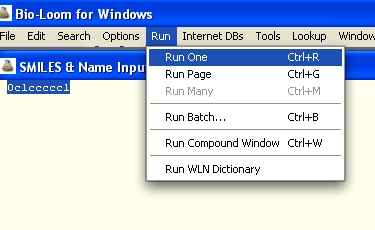
Go to the Run menu and select Run One.