LogP Table
An introduction to LogP Table lookup, beginning with a Permuted Activities search.
Open Permuted Activities Window
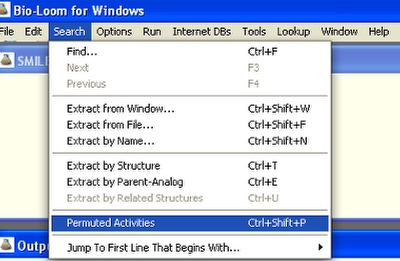
Go to the Search menu and select Permuted Activities.
Select Activity Window
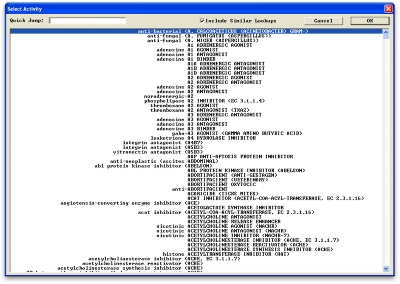
The Select Activity window will open. To select your desired activity, you can either scroll down or use the Quick Jump box (see below).
Quick Jump
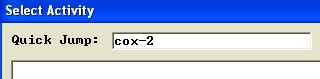
Enter your desired activity type in the Quick Jump box. For this example, we are searching for cox-2 inhibitors, so we enter cox-2.
Select Entry
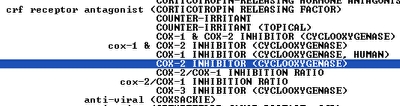
Select your desired entry, then click the OK button at the top right of the screen (or hit the Enter key). A window will open showing all of the matches for your activity search.
Select Compound
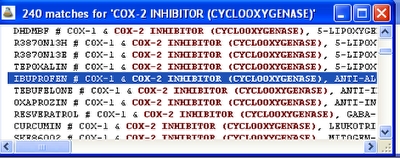
Scroll down to the compound of your choice, and click anywhere on the line to select it. For this example, we are choosing IBUPROFEN.
Quick Jump
Enter your desired activity type in the Quick Jump box. For this example, we are searching for cox-2 inhibitors, so we enter cox-2.
LogP Table Search
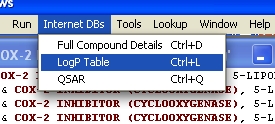
Go to the Internet DBs menu and select LogP Table.
LogP Table Results
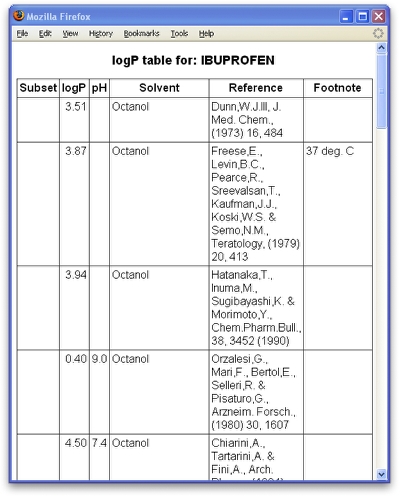
The top portion of the LogP Table for ibuprofen. You can scroll down to see all of the LogP values.