Extract by Parent-Analog
An introduction to the Extract by Parent-Analog tool.
Open Extract by Parent-Analog Window
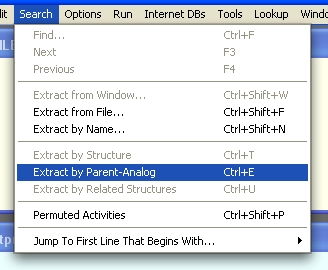
Go to the Search menu and select Extract by Parent-Analog.
Select Primary Structure
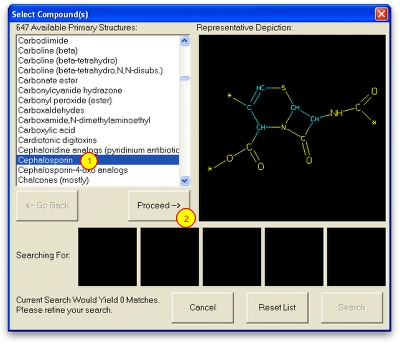
1. Scroll down the list of Primary Structures and select the one you wish to examine. For this example, we are selecting Cephalosporin.
2. Click Proceed->.
Secondary Structures Window
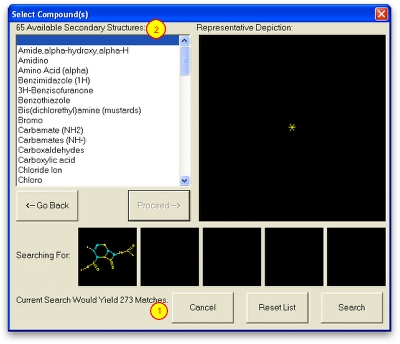
1. Indicates the number of matches that a search on the primary structure alone would yield.
2. Indicates the number of secondary structures that can be used to further refine your search.
Select Secondary Structure
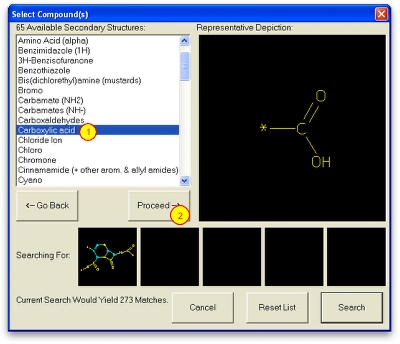
1. Scroll down the list of Secondary Structures and select the one you wish to examine. For this example, we are selecting Carboxylic acid.
2. Click Proceed->.
Select Tertiary Structure
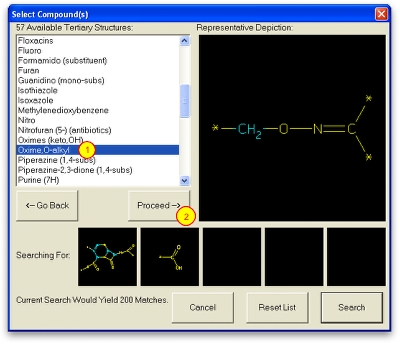
As before, you can see the number of matches that the current search would yield, in addition to the number of structures available to further refine your search. For this example, we wish to continue by choosing a tertiary structure.
1. Select Oxime,O-alkyl.
2. Click Proceed->
Select Quaternary Structure
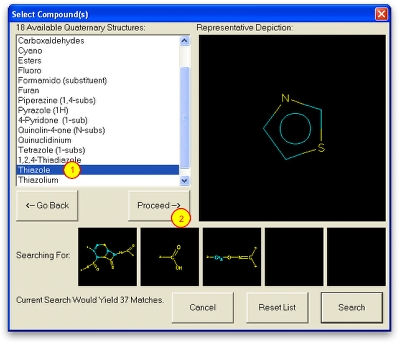
1. Select Thiazole.
2. Click Proceed->
Search
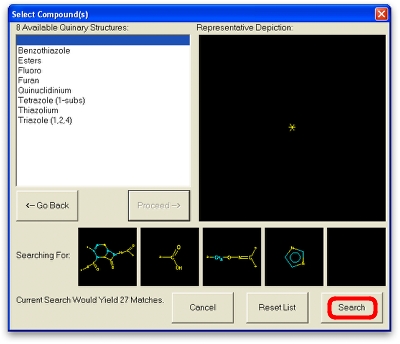
At this point, you could continue to refine your search by selecting a quinary structure. Instead, we will click the Search button.
Match Window
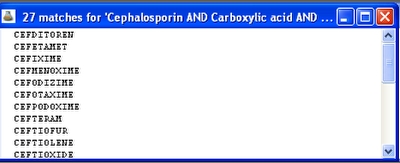
At this point, the Extract by Parent-Analog window will close, and a window will open showing all of the matches for your search.