Run Compound Window
An introduction to the Run Compound Window tool, beginning with a Permuted Activities search.
Open Permuted Activities Window
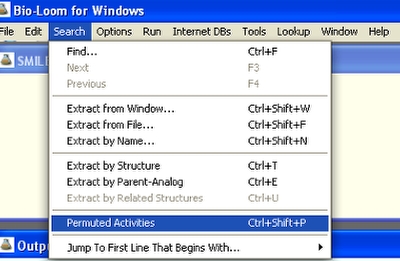
Go to the Search menu and select Permuted Activities.
Quick Jump
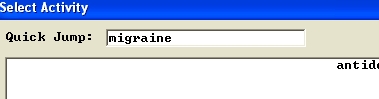
Enter your desired activity type in the Quick Jump box. For this example, we are searching for migraine analgesics, so we type migraine.
Select Activity
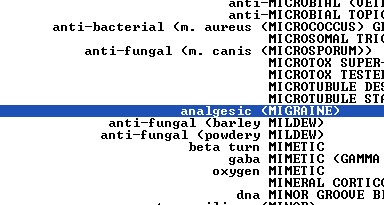
See that your desired entry is selected, then press the Enter key.
Select Compound
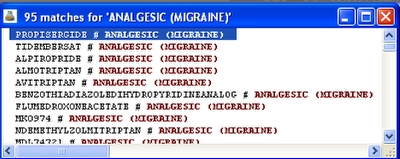
Double click on the desired line to select that compound. For this example, we have selected propisergide.
Run Compound Window
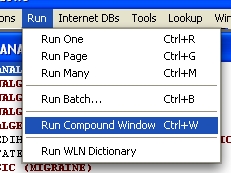
Go to the Run menu and select Run Compound Window.
Compound Window Example
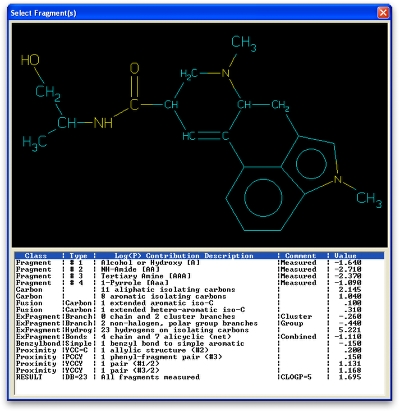
An example of the Compound Window.
Highlight Fragment
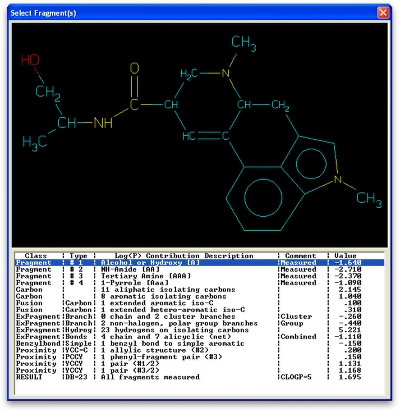
Click on a Fragment to highlight it in the compound depiction. For this example, we have highlighted Fragment #1, a hydroxy.
Highlight Proximity
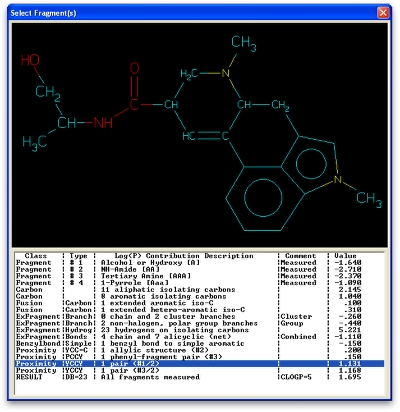
Click on a Proximity to highlight the proximity interaction in the compound depiction. For this example, we have highlighted one of the YCCY interactions, which means there are two isolating carbons between the fragments.