Run One ClogP (Name Lookup)
An introduction to calculating ClogP, using lookup by name.
Select Name Lookup
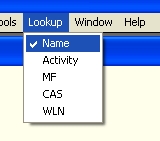
Go to the Lookup menu and select Name.
Select Terse Output
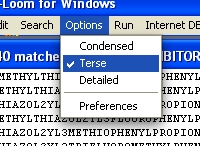
Go to the Options menu and select Terse.
Enter Name, Run One
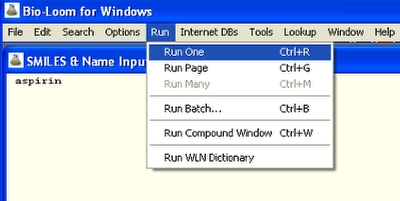
1. Enter your desired name in the SMILES & Name Input window. For this example, we are using aspirin.
2. Go to the Run menu and select Run One.
Run One Results
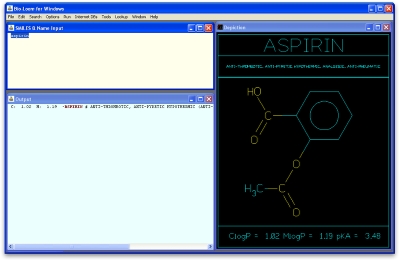
Example of Run One output and depiction.